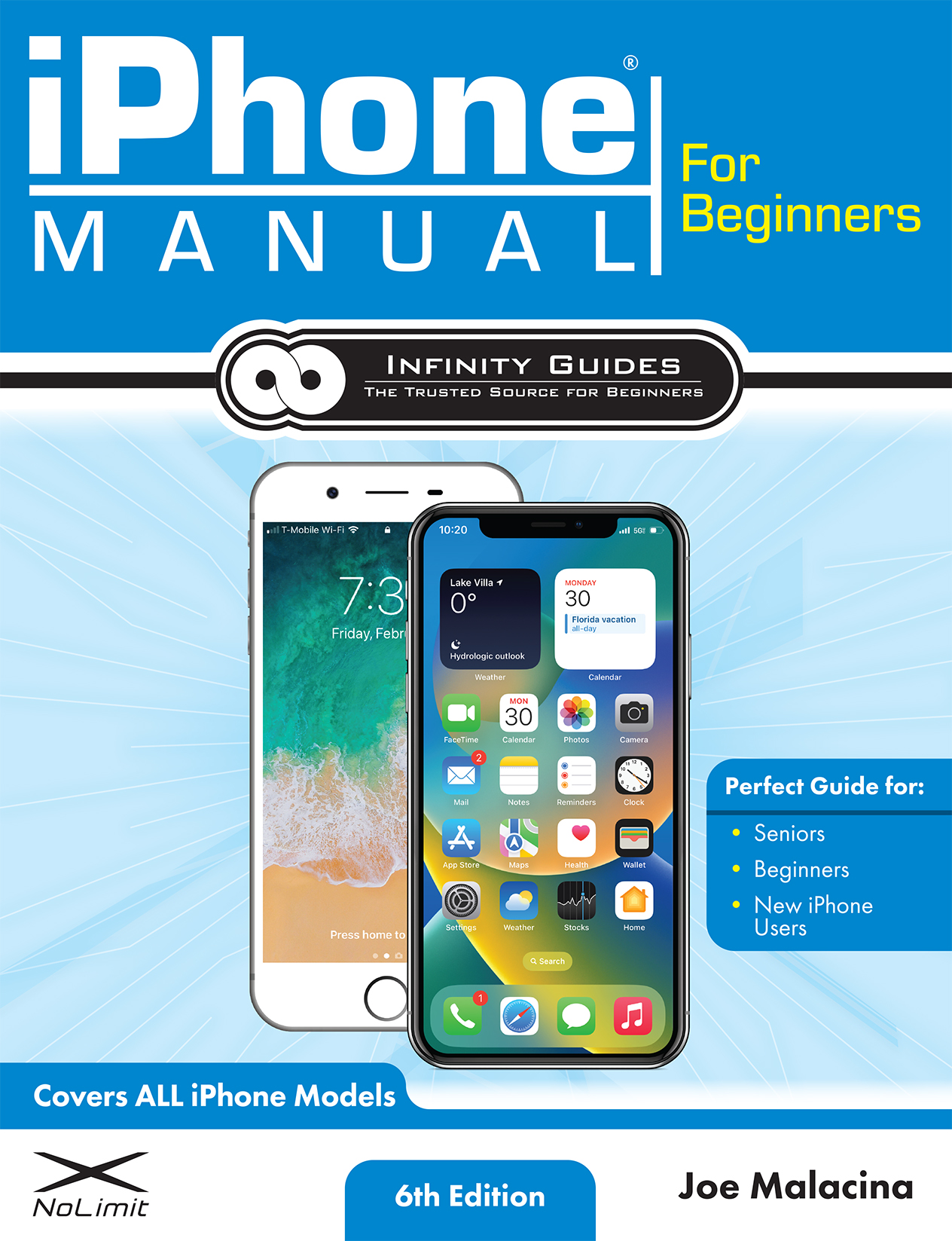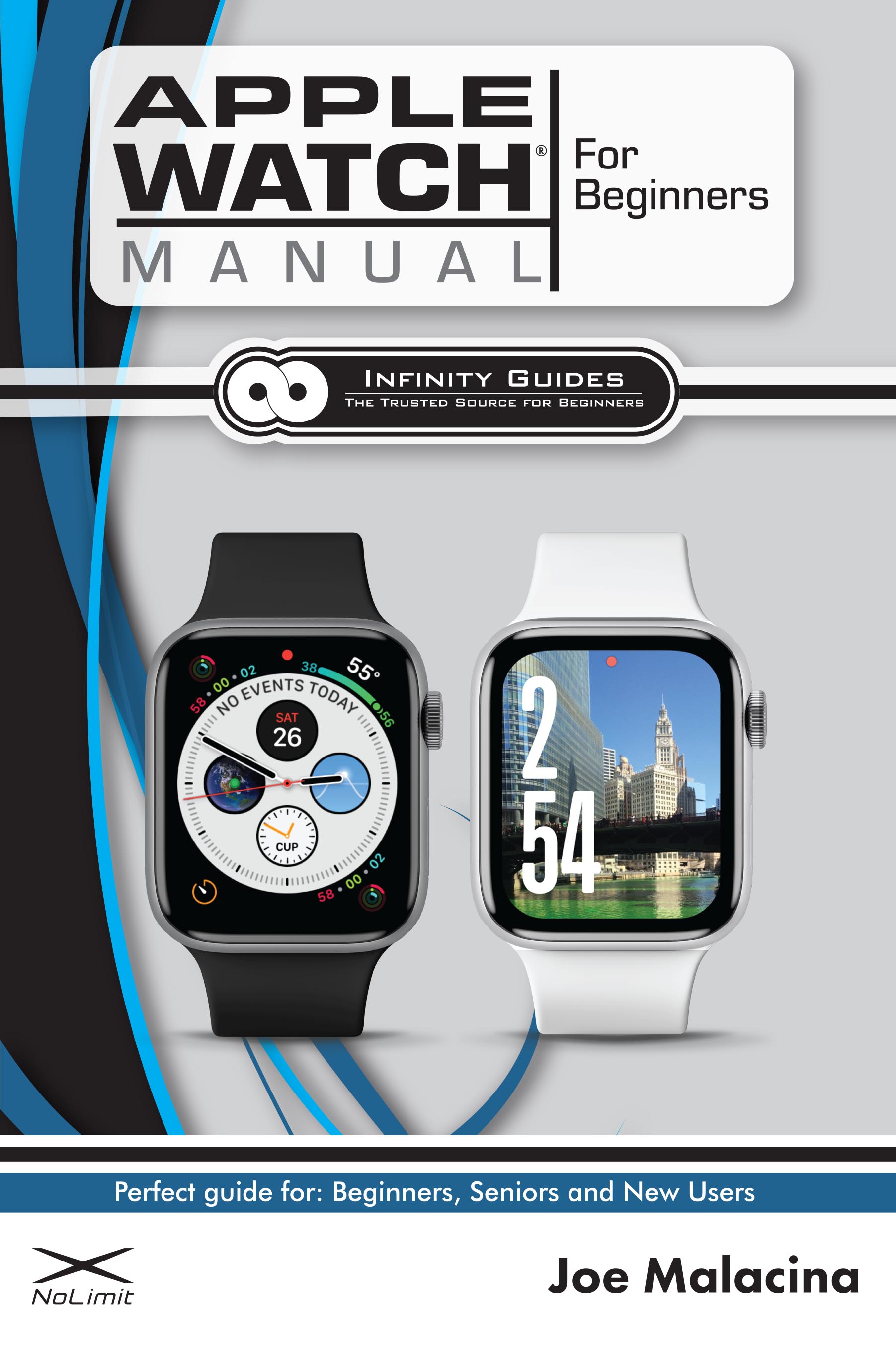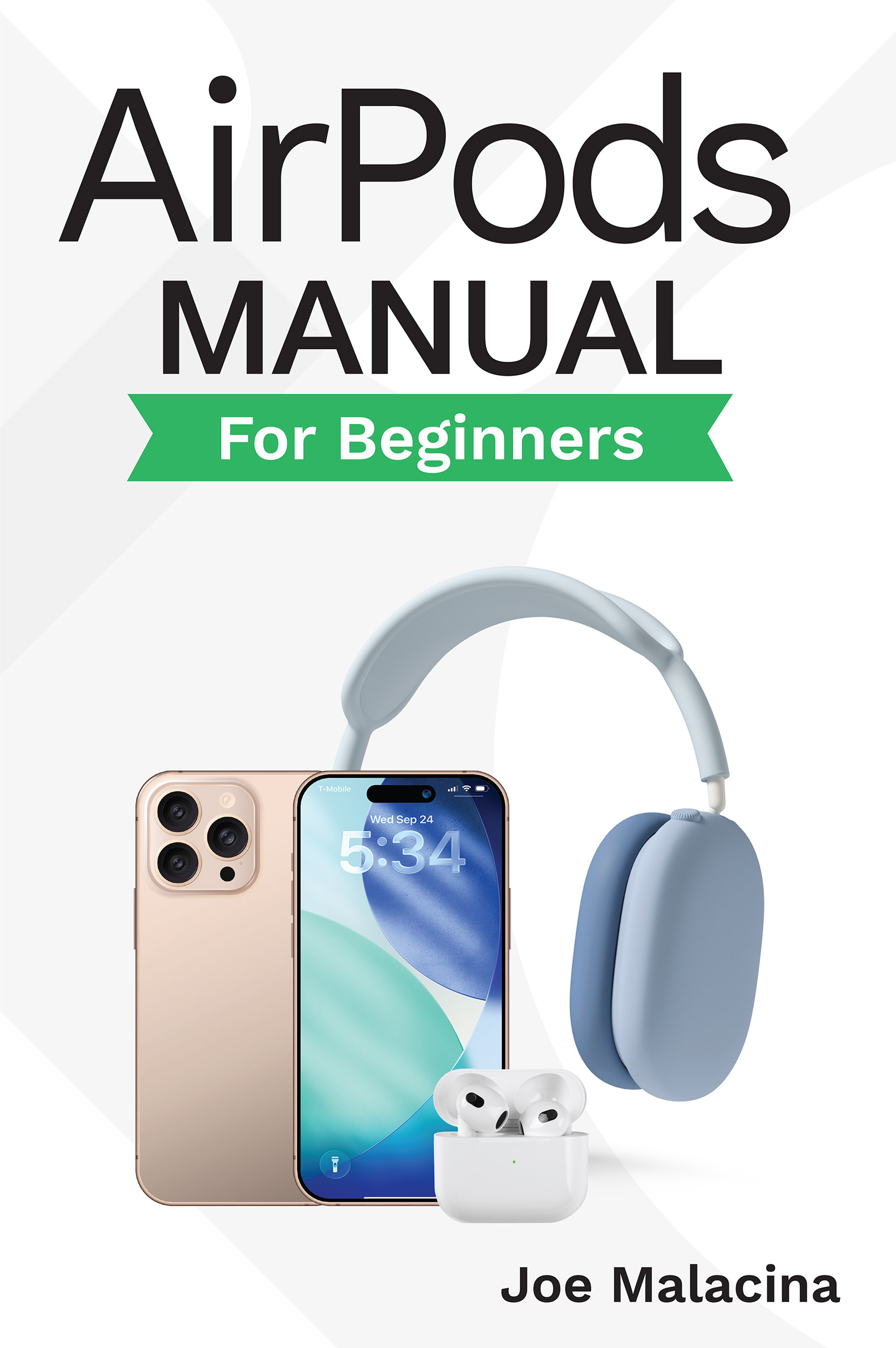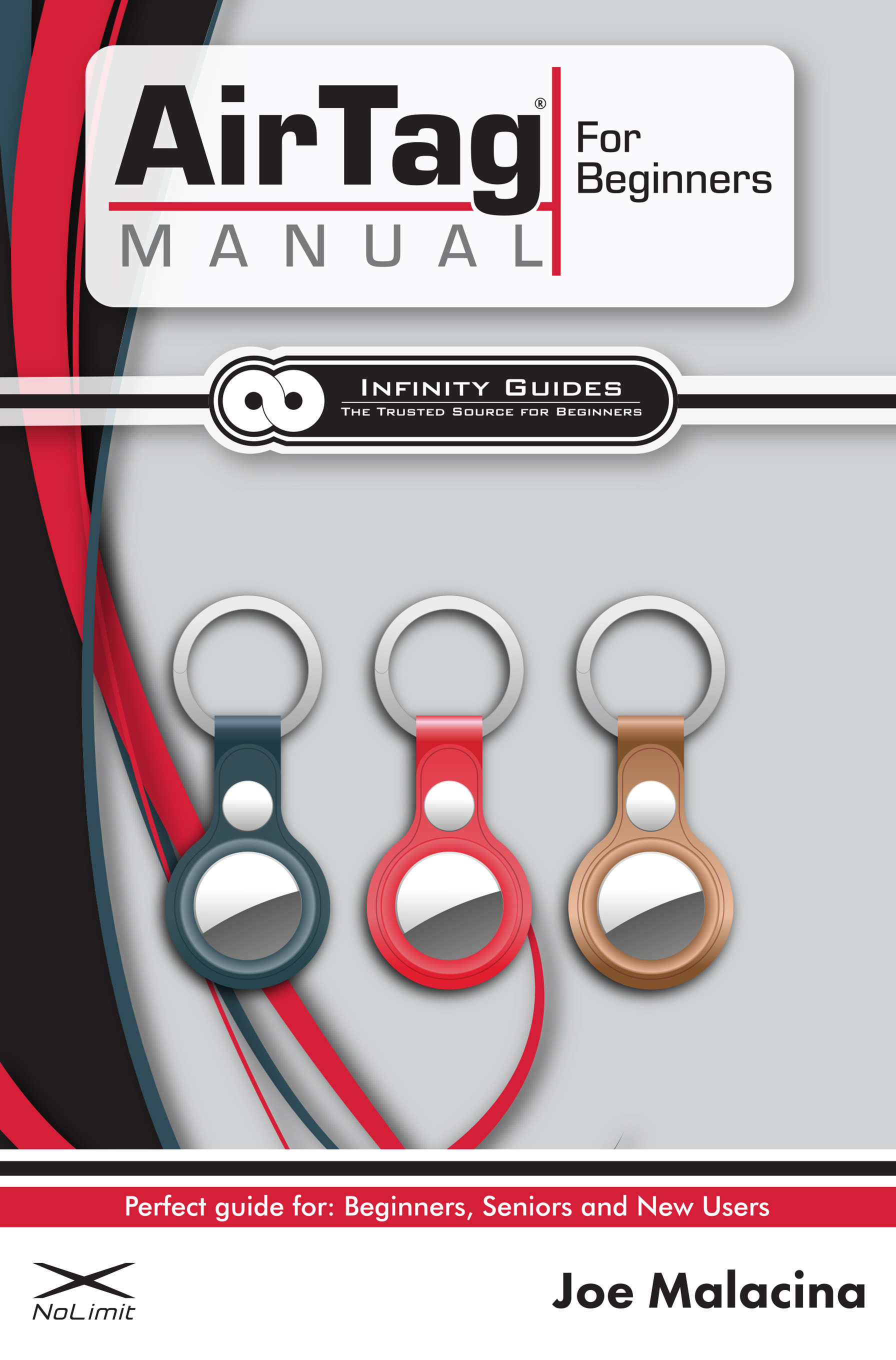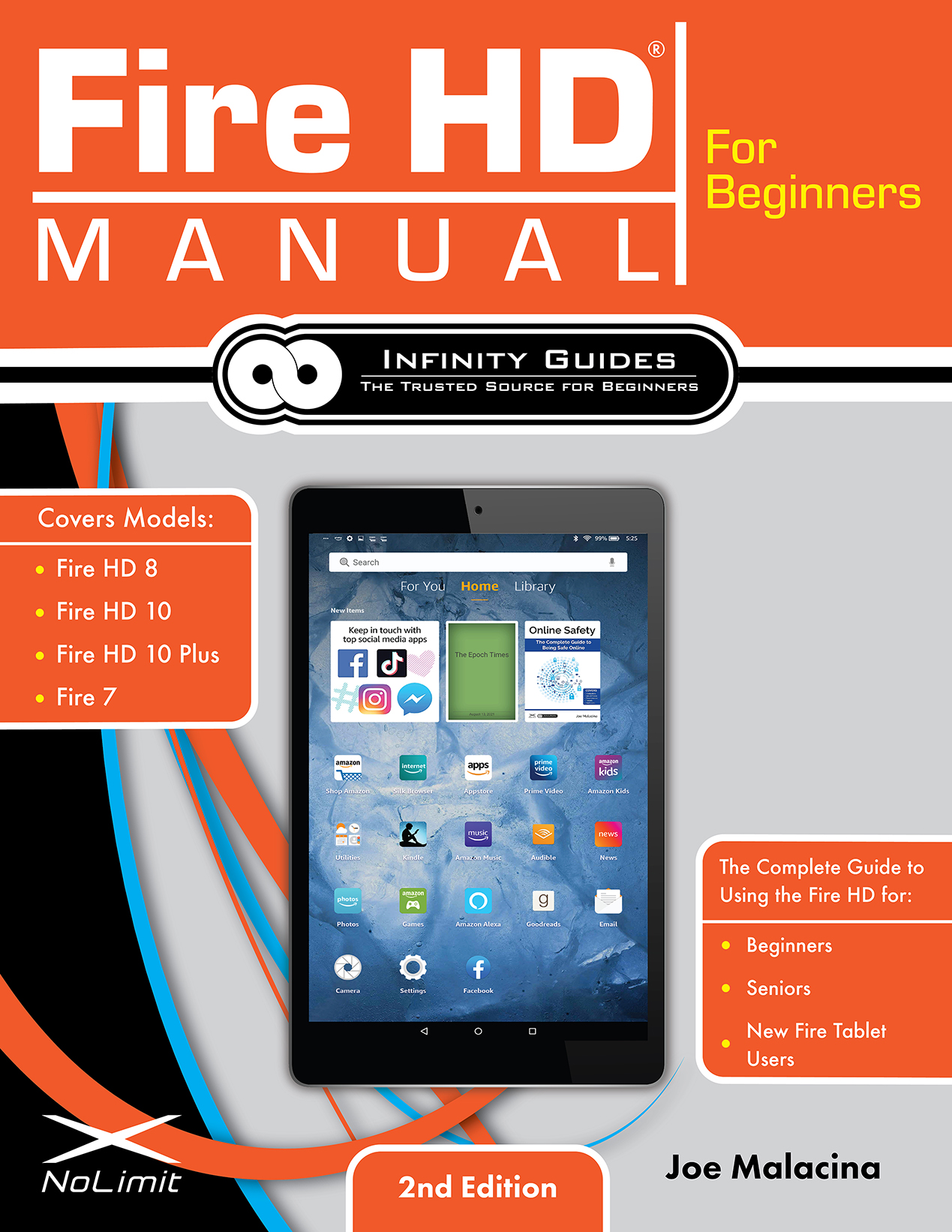The iPhone Manual for Beginners is the complete instructional guide to learn how to
use the iPhone. This guidebook was made for the beginner, and approved and recommended by
over 100 Senior Associations in the United States. The book teaches all the basics, with
high quality illustrations, and step-by-step instructions for all the basic and important
tasks on the iPhone. At just over 100 pages long, you can finish the book in one sitting,
and be completely able to use your iPhone effectively.
What the iPhone Manual for Beginners Covers:
- Setting up your iPhone
- Creating your Apple Account
- Physical Layout of iPhone
- Making and Receiving Calls
- iPhone Contact List
- Text Messaging
- Navigating your iPhone
- Connecting to Wi-Fi and Internet
- Setting up Voicemail
- Using E-mail
- Browsing the Web
- Using your Camera
- Photos and Videos
- Security on your iPhone
- Personalizing your iPhone
- Organizing your iPhone
- Using and Downloading Apps
- iPhone Notifications
- Siri
- Backing up your iPhone Data
- Updating your iPhone's Software
- Tips, Tricks, and much more
The iPad Manual for Beginners is the complete instructional guide to learn how to use
the iPad. This guidebook was made for the beginner, and approved and recommended by over 100
Senior Associations in the United States. The book teaches all the basics, with high quality
illustrations, and step-by-step instructions for all the basic and important tasks on the
iPad including how to use its native apps. Being 160 pages, you can finish the book in one
sitting, and be completely able to use your iPad effectively.
What the iPad Manual for Beginners Covers:
- Setting up your iPad with Optimal Settings
- Creating and using your Apple ID
- Physical Layout of iPad
- Creating and Importing Contact List
- Navigating your iPad
- Connecting to Wi-Fi and Internet
- Using E-mail
- Browsing the Web
- Using your Camera
- Photos and Videos
- Security on your iPad
- Personalizing your iPad
- Organizing your iPad
- Using and Downloading Apps
- Using the Calendar, Notes, iBooks, and other iPad Apps
- iPad Notifications
- Siri
- Text Messaging on your iPad
- Making and Receiving Phone Calls on your iPad
- Using FaceTime (Video Calls)
- Backing up your iPad's Data
- Updating your iPad's Software
- Tips, Tricks, and much more
Online Safety: The Complete Guide to Being Safe Online is the #1 rated book on how to
be and stay safe online. This book was made with the beginner in mind, and is great for all
internet users, including seasoned users, newbies, seniors, and parents with children. This
book will teach you how to use the internet safely on all your devices including your
computer, smartphone, and tablet. In addition, the book will teach you how to be safe while
using various aspects of the internet, including social media, email, apps, browsing
websites, and more.
What Online Safety: The Complete Guide to Being Safe Online Covers:
- Online Safety Basics
- Browsing the Web Safely
- Dealing with Ads, Clickbait, and Sponsored Content
- Online Shopping Safety
- The 2 Rules of Online Shopping
- Protecting your Financial Information Online
- Email Safety, including attachments, phishing scams, and junk mail
- Social Media Safety, including Facebook, Twitter, Instagram, & Snapchat
- The #1 Rule of Social Media, and why it is so important to understand
- Common Scams on Social Media
- Smartphone & Tablet Safety, including tips, tricks, & safety recommendations
- Computer Safety, including Viruses, Spyware Protection, and More
- Online Dating Safety
- Online Safety for Parents - Parental Controls, Best Practices, and More
- What to Do When You're a Victim
- Creating, Recording, & Organizing your Passwords
- Craigslist & Classifieds Sites Safety
- Online Jargon & Acronyms
- Built-In Safety Features you already have
- Tried, tested, and true Best Practices you can follow
- Online Safety Risks for Seniors and Kids
- Tips, Tricks, and much more, including our famous Off The Grid section